As a businessperson, marketer, or entrepreneur, the Facebook Follow Button can be an important asset for increasing your reach and connecting with more people.
The Facebook Follow button is a feature that allows users to follow your public updates and posts without becoming their friends. When you maximize your reach with the Facebook Follow button, you make it easier for people to stay connected with your profile and receive updates from you. By utilizing this, you enable individuals to follow your public updates without the need for a mutual friend connection.
Maximizing reach with the Facebook Follow button offers benefits such as increased audience reach, enhanced visibility, and exposure, thought leadership and influencer opportunities, audience segmentation, cross-promotion and traffic generation, and relationship building. By utilizing this feature, you can expand your network, increase engagement, and establish yourself as a trusted authority within your industry or field.
Discover the top-notch Facebook business strategy that can skyrocket your business success!
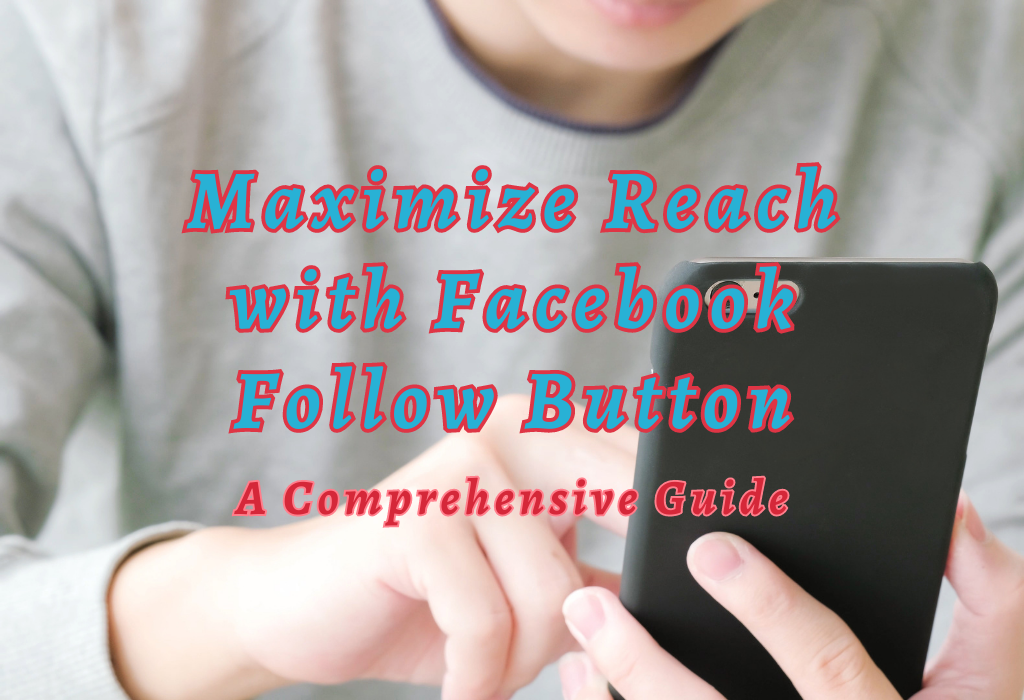
Understanding Friends vs Followers on Facebook
Before creating a follow button, it’s important to understand the difference between friends and followers on Facebook.
The Difference Between Friends and Followers
To learn more about how these two features work together for optimal user experience management within social media networks like Facebook itself – visit this helpful guide provided by the Facebook Help Center.
Related articles
Facebook Friend Requests Etiquette limits
Facebook news feed
Maintaining Privacy While Growing Your Audience
If you’re looking for ways to reach online while still maintaining control over the visibility of content shared across various digital interactions, understanding distinctions between friendships versus following functions becomes essential knowledge required moving forward successfully throughout today’s interconnected worldwide web environment overall.
To strike an ideal balance between privacy concerns alongside audience growth goals set forth individually among users, it’s crucial first to grasp how each option works separately yet simultaneously when applied correctly within personal profile settings options.
Enabling the Facebook Follow Button on Your Profile
If you want to allow people who are not your friends to follow your public posts and stay updated with what you share, you can create a Facebook follow button for your profile.
Accessing Account Settings via Desktop Browser
- Log in to your Facebook account.
- Click the downward arrow icon at the top right corner of the page to access “Settings & Privacy.”
- Select “Settings & Privacy” from the dropdown menu.
- Click on “Settings.”
- In the left sidebar, click on “Public Posts.”
- You will see an option called “Who Can Follow Me.” Click on it and choose between “Friends” or “Public.” Selecting “Public” will enable non-friends to follow your public posts using the Facebook follow button.
Related articles
Switch FB accounts
Save posts on Facebook
Accessing Account Settings through Mobile App
By enabling the Facebook follow button, you give people the option to follow your public posts without having to send you a friend request.
Customizing Your Follower Settings
Once you have enabled the Facebook follow button on your profile, it’s essential to customize your follower settings. This allows you to control who can interact with your public posts and manage notifications for new followers.
Choosing Who Can Interact With Your Public Posts
To ensure that only the desired audience interacts with your public content, follow these steps:
- Go to Facebook Privacy Settings.
- Under “Your Activity,” click on “Edit” next to “Who can see your future posts?”
- Select the desired option from the dropdown menu (Public, Friends, Only Me).
- If needed, create a custom list of people by clicking on “More Options” > “Custom.”
- Click “Close” once done.
Managing Notifications for New Followers
You may want to receive notifications when someone starts following you so that you’re aware of their presence.
To enable or disable these alerts:
- Navigate to “Settings & Privacy,” then click on “Settings” followed by “Public Posts.”
- In the ‘Follower’ section under ‘Notifications,’ select either ‘On’ or ‘Off.’
- Your preferences will be saved automatically.
By customizing your follower settings, you can maintain control over who interacts with your public posts and stay informed about new followers.
Finding People to Follow and Viewing Your Followers List
Now that you have enabled the Facebook to follow button on your profile, it’s time to find people with similar interests or in your industry who also have an active ‘Follow’ button. You can view and manage your existing followers list to better understand your audience.
How to Search for Profiles with an Active ‘Follow’ Button
To discover new profiles worth following, use Facebook’s search bar at the top of the page.
Viewing and Managing Existing Followers
To view those already following you:
- Navigate back towards the “Friends” tab located within the main menu selections offered across various platforms (desktop browsers/mobile apps).
- Click the ‘More’ drop-down arrow next to the name heading.
- Select “Following” from the list of options.
This will display all individuals currently subscribed to receive updates via public posts shared by the account holders themselves.
Balancing Privacy While Gaining More Followers
Enabling the Facebook follow button on your profile can help you expand your reach and engage with a larger audience. It’s crucial to balance privacy concerns to avoid sharing sensitive information with unintended audiences outside of your circle of trustworthiness online.
Knowing which content stays private among actual connections versus those only observing from afar helps maintain control over personal data exposure levels,
Adjusting Post Privacy Settings
To ensure that you’re only sharing the right content with followers, it’s essential to adjust your post privacy settings accordingly.
When creating a new post, click on the audience selector next to the “Post” button and choose between “Public,” “Friends,” or custom options for each update. Remember that public posts will be visible not only to friends but also to anyone who follows you without being connected as friends.
Reviewing Past Posts and Their Visibility to Followers
In addition to adjusting future post visibility, it’s important to review past posts shared before enabling the follow button on your profile.
You may have shared some updates meant for close friends or family members that shouldn’t be accessible by non-friends following you.
- Navigate to your Facebook profile page.
- Select “Activity Log” under the cover photo.
- In this section, filter activities based on different categories such as “Your Posts,” “TAGS,” or “Other Activity.“
- Review each post and adjust the audience selector as needed to ensure appropriate visibility for followers.
If you’re unsure about which posts should be visible to your followers, consider creating a custom friends list that includes only those people with whom you want to share specific content.
Benefits of Having a Follow Button on Your Profile
This feature can help you grow your online presence while maintaining control over the content shared with different audiences.
Expanding Your Audience Without Adding Friends
The primary benefit of enabling the Facebook follow button is that it allows you to increase your visibility and reach on the platform without having to add every interested user as a friend.
By enabling the option for non-friends to observe your public posts, you can share content with a broader group of people than just those in your direct network.
This can be especially beneficial for professionals such as business owners, marketers, bloggers, entrepreneurs, and founders who are looking to leverage social media for the promotion of their products or services.
Separating Personal and Professional Relationships
Another advantage offered by Facebook’s follow feature is its ability to help maintain boundaries between personal and professional connections.
For example:
- You might want to share family photos and personal updates with your close friends, but not necessarily with professional contacts or acquaintances.
- On the other hand, you may want to share industry news, blog posts, or promotional content with a wider audience that includes both friends and followers.
FAQs in Relation to the Facebook Follow Button
Conclusion
In conclusion, the Facebook Follow Button is a powerful tool for expanding your audience and separating personal and professional relationships. By enabling this feature on your profile, you can customize follower settings to manage who can interact with your public posts and notifications for new followers. Additionally, finding people to follow and viewing your followers’ list is easy through the search function.
It’s important to balance privacy while gaining more followers by adjusting post privacy settings and reviewing past posts’ visibility to followers. Overall, having a Follow Button on your profile has numerous benefits that business owners, marketers, bloggers, entrepreneurs, or founders should take advantage of. For more tips and insights on digital marketing and social media trends, visit WallBlog.