Twitter timelines refer to the stream of tweets that users see when they visit their Twitter home page or profile. These timelines display a chronological arrangement of tweets from accounts that the user follows.
Twitter timelines provide users with real-time updates, personalized content, the discovery of new accounts, opportunities for engagement, access to multimedia content, trending topics, and control over their Twitter experience. They serve as a central hub for users to stay connected, informed, and engaged with the accounts and conversations that matter to them.
They offer a wide range of benefits, including networking and collaboration opportunities, access to news and updates from influencers, discovery of trends and communities, customer feedback and insights, content discovery, promotion of your own content or business, inspiration, and creativity. By curating your timeline and following relevant accounts, you can tailor your Twitter experience to meet your specific needs and interests.
Unlock the secrets of Twitter mastery with our insightful guide, “Maximize Your Twitter Reach“.
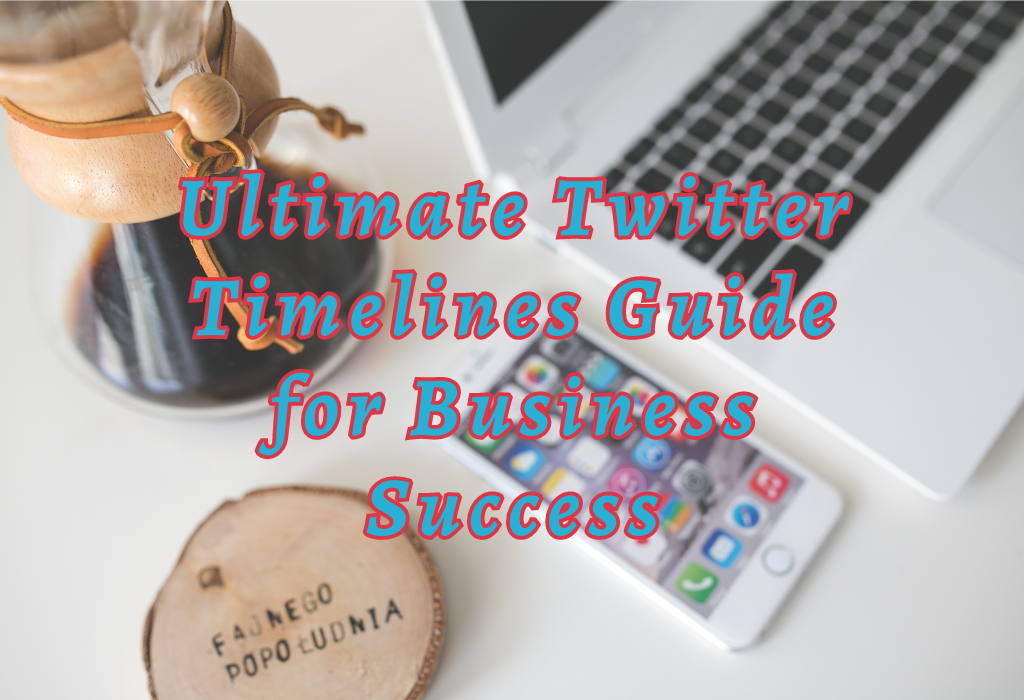
Understanding Twitter Timelines
Twitter timelines are a list of tweets or messages displayed in chronological order, with the most recent on top. Familiarizing yourself with the different timeline formats and how they operate can help you maximize your Twitter experience.
Home Timeline: Default Stream for Every User
The Home timeline is what every person sees by default when logging into their account. It is a continuous feed of posts from the accounts you follow so that you can keep track of their ideas and activities in real time.
The more users you follow who share similar interests as yours, the more tailored your home feed becomes to suit your preferences.
Search Results Timeline: Chronological List Based On Search Queries
To discover engaging material and engage in conversations around specific subjects through the use of search result timelines. These generated inputting queries display matching criteria arranged chronologically. This feature allows explore fresh ideas and connect with like-minded individuals within the platform community
Navigating Your Home Timeline
The Home timeline is what every person sees by default when logging into their Twitter account. The Home timeline is a dynamic flow of tweets from those you follow, keeping you updated with their musings and movements.
Read: Delete your Twitter account
Following Users to Customize Your Feed
To start curating your Twitter feed, begin by following users whose content interests you. This could include friends, family members, influencers in your industry or niche, news outlets, or even brands that align with your values. As you follow more accounts, their tweets will appear in your home timeline.
Read: Twitter follower growth
Refreshing Your Home Timeline for Real-Time Updates
Your home timeline is constantly being updated as new tweets are posted by the accounts you follow. To ensure that you’re always seeing the latest content available within your network of connections – simply refresh (or reload) the page periodically throughout the day.
Additionally, users can also use the “pull-to-refresh” feature of the mobile app to quickly access the newest messages at any given moment time. Customizing your feed by following relevant accounts and refreshing it regularly will help you get the most out of this powerful social media platform.
Twitter most used social platform for journalists
Utilizing Search Results Timelines
When searching for specific topics or hashtags, Twitter generates a search results timeline that shows messages matching your query in chronological order. This feature allows you to discover new content and engage with relevant conversations.
Using Keywords and Hashtags Effectively
Increasing your search results on Twitter requires mastering the use of keywords and hashtags. Keywords are words or phrases related to the topic you’re interested in exploring. Hashtags are created by adding a ‘#’ to the start of words or phrases related to your search topic (e.g., #TwitterTips). Including these elements in your search queries will help generate more accurate timelines tailored specifically to your interests.
Filtering Search Results by Relevance or Recency
When conducting searches on Twitter, it’s also important that you filter those results based on their relevance or recency. Doing so ensures that only high-quality, new content appears in your search results timeline.
- Relevance: To view tweets that are most pertinent to your query, select the “Top” tab on the search results page. This option will display popular tweets containing your keywords or hashtags with a higher engagement rate (e.g., likes and retweets).
- Recency: If you’re interested in seeing the latest posts related to your search terms, click on the “Latest” tab. This filter will show you all recent tweets matching your query, allowing you to stay abreast of current conversations within your area of preference.
Interacting With Tweets Within Timelines
Each tweet within any given Twitter timeline offers various options for interaction, like replying, retweeting, liking, sharing media associated with it, and viewing replies or retweets received by others – all contributing towards an engaging social experience online.
Replying to join conversations around specific tweets
To reply to a tweet in your Twitter timeline, simply click on the speech bubble icon below the original tweet. This opens up a text box where you can type your response. Use pertinent keywords and mention other Twitter users‘ handles (e.g., @username) if necessary.
Related article: Hide Twitter Reply
Remember that each reply contributes to building a Twitter thread, allowing you and others to engage in meaningful discussions around specific topics.
Tips:
Retweeting and quoting other users’ content
A great way to share interesting content from other people’s timelines is by retweeting their tweets. To do so, click on the double-arrow icon below the desired tweet – this adds it directly onto your own feed for all of your followers to see. Alternatively, you can quote a tweet by clicking on the same icon and selecting “Quote Tweet.” This allows you to add your own commentary or thoughts before sharing them with your followers.
Best practices for retweeting:
Understanding how to interact with tweets within various timelines can help enhance user engagement, foster meaningful conversations, and grow an active presence on this popular social media platform.
Getting Started with Lists and Custom Timelines
Twitter lists allow users to create groups of accounts they follow, which can be organized into custom timelines focused on particular interests or subjects. These provide a more streamlined browsing option for those who want to customize their feeds to suit their unique preferences and needs.
Creating a Twitter List
- Navigate to your profile by clicking on your Twitter handle.
- Click on the “Lists” tab from the menu options.
- Choose the “Create new list” button at the top right corner to create your own Twitter list.
- Name your list, add an optional description, choose its privacy settings (public or private), then click “Save”.
Related article: Twitter expert strategies
You have now created a new Twitter list. To populate it with relevant accounts:
- Browse through profiles of people you’d like to add – either by searching directly or exploring suggestions provided by Twitter based on similar interests.
Frequently Asked Questions Twitter Timelines Guide
Conclusion
Having knowledge of and utilizing Twitter timelines is essential for anyone who wants to maximize their social media presence – be it a business owner, marketer, blogger, entrepreneur, or founder. By customizing your home timeline by following relevant users and refreshing it regularly for real-time updates, you can ensure that you’re always up-to-date with the latest conversations in your industry. Similarly, by effectively using keywords and hashtags on search results timelines and interacting with tweets within them through replies and retweets, you can increase engagement with your audience.
Overall, mastering Twitter timelines is an essential skill for anyone looking to succeed on this platform. For more tips check out WallBlog.