If you’re a sophisticated user of Twitter, you can hide your replies from the public eye, making it much easier to manage your online presence. This powerful moderation tool allows you to curate the conversation surrounding your tweets and maintain a professional image on the platform.
Hiding Twitter replies refers to the action of selectively concealing or minimizing specific replies to a tweet. This feature allows users to control the visibility and prominence of certain replies within a conversation thread.
It’s a moderation feature and should be used responsibly. It’s advisable to consider the potential impact on the overall conversation, transparency, and the principles of open dialogue when deciding to hide replies. Transparency and open communication are key aspects of maintaining a healthy and engaging Twitter community.
Hiding Twitter replies offers benefits such as moderating conversation, minimizing distractions, focusing on positive interactions, controlling the narrative, protecting privacy, and encouraging civil discourse. By selectively hiding certain replies, you can enhance the quality, relevance, and positivity of discussions on your tweets, creating a more engaging and enjoyable experience for yourself and your audience.
Unlock the secrets of Twitter mastery with our insightful guide, “Maximize Your Twitter Reach“.
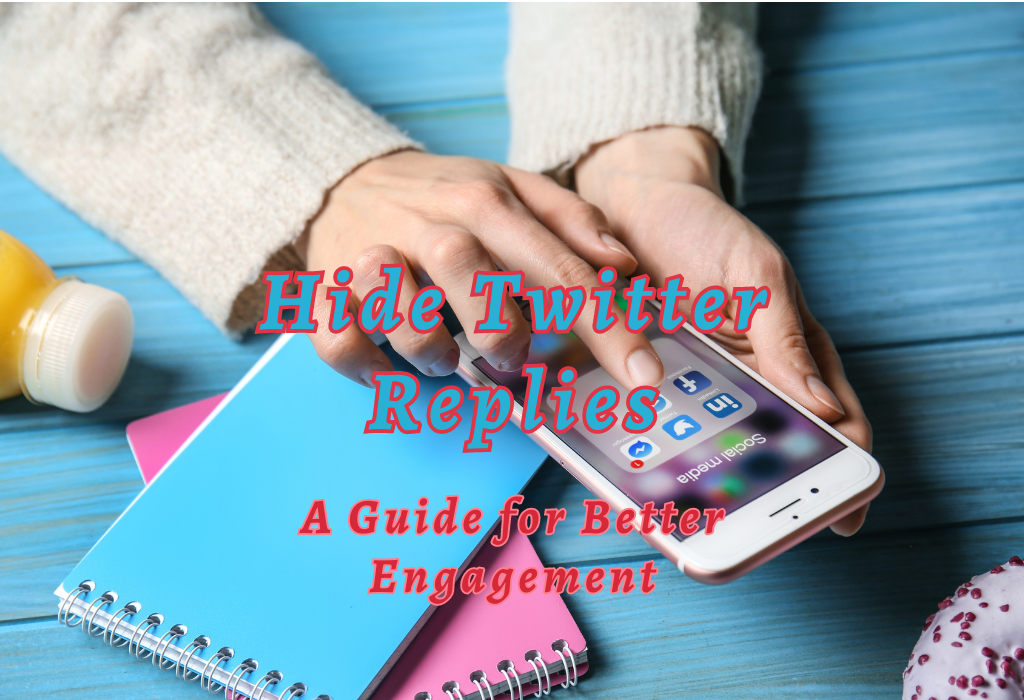
Hiding Replies on Twitter
This feature lets you clean up your feed and manage unwanted responses without blocking users.
Steps for Hiding a Reply on Desktop and Mobile Devices
Navigate to the tweet with the reply you want to hide, and in a few taps, whether using Twitter’s mobile app or website, you can easily conceal it.
Follow these steps:
- Navigate to the tweet with the reply you want to hide.
- Select the menu icon (three horizontal dots) at the unwanted reply’s top-right corner.
- In the dropdown menu, choose “Hide reply.”
- A confirmation message will appear asking if you want to hide this reply. Click or tap “Yes, hide it” to confirm.
Your chosen hidden replies won’t be visible by default but can still be accessed by others who choose “View hidden replies” from within your original tweet’s details page.
Read: Twitter mobile apps
Unhiding a Previously Hidden Reply
If you decide later that you’d like everyone else viewing your tweet thread to see an initially hidden response again, follow these steps:
- Navigate back to your original tweet where there are hidden replies available for view.
- Select the “View hidden replies” option under more options in order to view them all at once or individually as needed based upon what works best given current circumstances.
- Find the comment you want to make visible again across all connected threads by hovering over the three dots next to the icon and then clicking or tapping “Unhide reply.”
By understanding how to hide and unhide replies, you can develop a cleaner Twitter feed while still preserving the ability for others to view these hidden conversations if they desire.
Managing Harassment on Twitter
Handling harassment on Twitter can be difficult, but the platform provides multiple techniques to help users maintain an appropriate online experience.
Read: Twitter handle
Muting Users as a Less Aggressive Option
Muting effectively removes unwanted tweets from your timeline without unfollowing or blocking the user responsible for them. When you mute someone on Twitter, their tweets will not appear in your feed; however, they can still send you direct messages on Twitter if they are not blocked.
This option is suitable for situations where you want to minimize exposure to certain content or individuals without completely cutting off communication.
Read: Remove Twitter Followers
Blocking Users for More Severe Cases
If muting isn’t enough to address ongoing harassment or abusive behavior from other users, consider using Twitter’s block feature. Blocking someone restricts them from seeing your tweets in their timeline and stops them from following or being followed by you.
Blocked users cannot send direct messages nor mention you in any tweet.
Remember that blocking a user is the most aggressive option for dealing with harassment on Twitter. It should be reserved for situations where other methods, like muting or reporting abusive content, have not been effective in resolving the issue.
Viewing Hidden Replies
It’s crucial to understand how you can view your own hidden replies and those others have chosen to hide. By visiting the original tweet’s page, you can access these hidden responses, ensuring transparency while keeping conversations tidy.
Accessing Hidden Replies Through an Icon in the Tweet Details
To view hidden replies on any Twitter conversation:
- Navigate to the original tweeter’s profile or locate their tweet within your feed.
- Select the grayed-out speech bubble with an eye symbol beneath their post.
- A new window will open, displaying all of the previously hidden comments.
Note: You may not always see this option if no one has chosen to hide any reply from the public view within that particular Twitter thread. In such cases, there won’t be any need to access hidden content since everything remains visible by default.
Why Do Users Hide Replies from Other Users
Sometimes, users hide certain responses due to unwanted content or personal preferences regarding what they wish others would see when engaging with their tweets. Reasons for hiding replies might include:
By allowing users to hide replies, Twitter aims to create a more user-friendly environment where individuals can create their discussions without blocking or muting other participants.
However, it’s important not to misuse this feature by hiding valid criticisms or opposing viewpoints simply because they differ from your beliefs.
The Impact of Hiding Replies
As Twitter continues to evolve, it is essential to analyze how hiding certain replies affects the public perception of online discussions and debates. While this tool can help maintain a more civil discourse, there are potential drawbacks associated with its overuse or misuse.
Encouraging Civil Discourse Through Moderation Tools Like Hiding Replies
Hiding replies can be an effective way for users to curate their conversations on the platform. By removing offensive or irrelevant comments from view, they create a cleaner and more focused discussion that encourages meaningful engagement.
This feature also empowers users to take control of their experience, fostering a sense of ownership over the content they share and engage with.
Potential Drawbacks Associated With Overuse Or Misuse
While hiding replies has benefits, there are concerns about whether this tool might inadvertently contribute to echo chambers or limit diverse perspectives within online discussions.
Some may misuse this tool to avoid engaging with objections rather than addressing them.
- Echo chambers: Users may unintentionally create a space where only like-minded opinions are visible. This can lead to confirmation bias and limit exposure to alternative perspectives.
- Censorship concerns: Some individuals or organizations may suppress criticism or dissenting voices. In these cases, the feature may undermine the open exchange of ideas fundamental to social media platforms like Twitter.
- Lack of accountability: While hidden replies remain accessible through the original tweet, many users may not take the time to view them. As a result, important counterarguments or corrections might go unnoticed in an increasingly polarized online environment.
The Impact of Hiding Replies
As more users take advantage of the ability to hide replies on Twitter, it’s essential to analyze how this feature affects the public perception of online discussions and debates.
While hiding certain replies can encourage civil discourse by filtering out offensive or irrelevant content, there are potential drawbacks associated with overuse or misuse.
Encouraging Civil Discourse Through Moderation Tools Like Hiding Replies
Hiding unwanted replies effectively allows users to maintain control over their conversations on Twitter. Original tweeters can nurture a more respectful environment and promote meaningful dialogue by selecting which responses should be visible.
This moderation tool helps keep threads on Twitter clean from spam, harassment, and other toxic behavior that may deter people from participating in discussions.
Potential Drawbacks Associated With Overuse or Misuse
While the ability to hide replies has benefits, there are concerns about how this feature might inadvertently contribute to echo chambers or limit diverse perspectives.
When used excessively or improperly:
Check out their Safety and Security resources page for more information on Twitter’s moderation tools and how they can be used responsibly.
Other Moderation Tools Available
Twitter offers many features to help create a safer environment for its user base and minimize toxic behavior from trolls or abusive individuals who disrupt meaningful conversations.
Keyword Filtering Options within Notifications Settings
To prevent an unwanted reply from appearing in your notifications, Twitter allows users to filter out specific keywords, phrases, usernames, emojis, and hashtags. This feature is useful for avoiding spoilers during popular events or blocking offensive language.
To set up keyword filtering:
- Navigate to the ‘Settings and privacy’ menu on twitter.com or the Twitter app.
- Select ‘Privacy and safety.’
- Scroll down to find ‘Muted words’ under the Safety section.
- Add any keywords you wish to mute along with their duration (e.g., forever).
Advanced Search Filters for Better Content Control
Twitter also provides an advanced search option that helps users refine their queries based on specific criteria such as date range, language preferences, accounts involved in conversations (e.g., original Twitter vs reply sender), location data, etc.
By using these filters effectively when browsing through tweets or engaging with others online, it becomes easier to focus only on pertinent information while minimizing exposure to unnecessary distractions and noise caused by trolls, spammy messages, and the like.
FAQs in Relation to Hide Twitter Replies
Conclusion
In a nutshell, hiding Twitter (rebranded as “X”) replies can be useful for managing unnecessary or harmful content on your tweets. By using the steps described in this article, it is possible to hide and show replies on both desktop and mobile devices. Additionally, muting or blocking users can provide additional options for managing harassment.
It’s important to remember that while hiding replies can encourage civil discourse, it should not be overused or misused as it may have potential drawbacks. Other moderation tools, such as keyword and advanced search filters, are also available to help control content.
If you want to learn more about social media management strategies like hiding Twitter replies, visit WallBlog today!