Hiding your Facebook birthday offers several benefits that can enhance your privacy and online security. By concealing this personal information, you gain greater control over who has access to your birth date and reduce the risk of potential privacy risks or targeted attacks.
It empowers you to take control of your personal information, protect against identity theft and fraud, avoid unwanted attention, limit data collection by Facebook, and reduce the risk of social engineering attacks. By keeping this sensitive detail private, you can enjoy a more secure and privacy-conscious experience on the platform.
Hiding your Facebook birthday offers benefits such as protection against age-based discrimination, safeguarding personal information, avoiding over-sharing, maintaining offline privacy, and reducing exposure to targeted advertising.
By keeping this information private, you maintain control over your online presence, enhance your privacy, and minimize potential risks associated with sharing sensitive details.
Discover the top-notch Facebook business strategy that can skyrocket your business success!
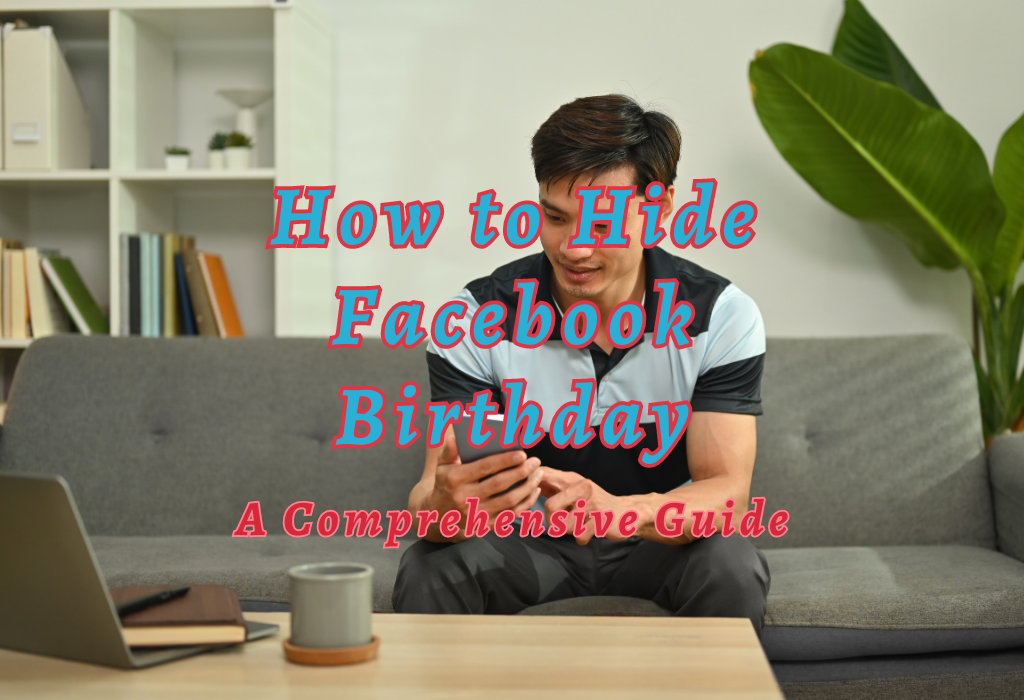
Hiding Your Birthday on Facebook
Hiding your birthday from friends and others on Facebook can prevent unwanted attention and protect your personal information.
Read: Facebook etiquette
Steps to Hide Your Birthday on Facebook’s Website
- Navigate to the Facebook website and log in with your account credentials.
- Navigate to your profile page by clicking on your name or profile picture located at the top right corner of the page.
- Select the “About” tab under your cover photo.
- In this section, click “Contact and Basic Info.”
- You’ll see two options for editing privacy settings: one for birth month/day (special day) and another for birth year. Click each option’s edit button (represented by a pencil icon).
- To change who can see these details, select either ‘Public,’ ‘Friends,’ or ‘Only me’ from the dropdown menu next to each option. Remember that choosing ‘Only me’ means no one else but yourself can view this information.
Steps to Hide Your Birthday Using The Mobile App
- If you’re using a smartphone or tablet device, open up the Facebook app after ensuring it is updated to its latest version available in the Google Play Store (for Android devices) or Apple App Store (for iOS devices).
- Once logged in, tap on your profile icon at the bottom right corner of the screen.
- Select “Edit Public Details” or “See Your About Info.”
- Scroll down to find ‘Basic Information.’
Note: On some devices, you may need to tap on ‘More about you’ first before seeing this option.
- In this section, look for both birth month/day and birth year options. Tap each one’s edit button (represented by a pencil icon).
- To change who can see these details, select either ‘Public,’ ‘Friends,’ or ‘Only me’ from the dropdown menu next to each option. Remember that choosing ‘Only me’ means no one else but yourself can view this information.
By following these steps, you’ll be able to hide your birth date from friends and others on Facebook while still keeping it visible only to yourself.
This ensures that you have authority over the extent of private info shared with other users on this social platform.
Editing Birthday Privacy Settings
Understanding how to edit privacy settings for your birth date on Facebook is important in maintaining control over who can access this personal information.
By adjusting these settings, you can choose whether everyone, only friends, or just yourself have access to specific parts of your birth date (month/day or year).
Accessing the Contact and Basic Info Section in Profile Settings
To begin editing your birthday privacy settings on Facebook’s website, follow these simple steps:
- Login to your Facebook account.
- Click on your profile picture located at the top right corner of the screen.
- Select “About” from the menu below your cover photo.
- In the left sidebar under “Overview,” click on “Contact and Basic Info.”
Read: How to switch Facebook account
Changing Visibility Options for Month/Day or Year
After accessing the Contact and Basic Info section within Profile Settings, it’s time to adjust visibility options for different components of your birth date.
Here are step-by-step instructions:
- You’ll see a pencil icon next to each part of the Birth Date; click that icon beside either month/day or year depending upon which one you want to change first.
Removing Alerts About Friends’ Birthdays
If you want a cleaner notification feed without alerts about the birthdays of other people, follow these steps that show how to disable them in Settings & Privacy> Settings > Notifications. By doing so, you’ll receive fewer distractions while browsing Facebook.
Finding Notification Preferences in Account Settings
To access your Notification preferences, first, click on the profile icon located at the top right corner of your Facebook account page. From the “Settings & Privacy” menu, navigate to “Notifications” and click on it to access your Notification preferences.
Read: How to block Facebook profile searches
Disabling Friend’s Birthday Notifications
To stop receiving birthday notifications from friends or others:
- Navigate to the “What Notifications You Receive” section within your Notification preferences.
- Select the “Birthday reminders for friends” option by clicking on it.
- A new window will open where you can toggle off “Show friend’s birthday reminders in my notifications”.
- Click the “Save Changes” button at the bottom-right corner of this window when you are done editing preference settings accordingly.
Note: Disabling these alerts removes any related push messages sent directly via one’s own device(s).
Changing Your Own Birthday Information
You can modify an error with your birth date on Facebook or need to update it due to a change in circumstances, such as legal name changes directly from within your account.
Locating the About Info Section Under the User Profile Page
To begin changing your birthday information on Facebook, follow these simple steps:
- Login to your Facebook account.
- Click on your profile picture or name located at the top-left corner (website) or bottom-right corner (mobile app).
- Select “About” under the cover photo and then click “Contact and Basic Info.”
Updating Birth date Details Correctly
Now that you’re in the Contact and Basic Info section of your profile settings, follow these instructions for editing both the month/day and year parts of your birth date:
- In the ‘Birth date’ row, click on ‘Edit.’
Select a new day/month/year by clicking/tapping on them.
- You can also edit who sees which part of your birth date by choosing between Everyone/Public Friends/Friends except.., Specific friends/Only me from the dropdown menu next to each part.
- Once you’ve made your changes, click “Save” at the bottom of the screen (website) or tap “Done” in the top-right corner (mobile app).
Why You Should Consider Hiding Your Birthday
Sharing too much data online can lead to identity theft and other privacy concerns. One piece of information is that people should be cautious about sharing their full birth date.
Protecting Personal Information and Identity
Keeping your full birth date off of Facebook is an important step in protecting yourself from identity theft, as it can be used by cybercriminals to access sensitive accounts. limiting who can see your birthday on Facebook, you are taking an essential step in safeguarding yourself from potential threats.
A report from the Federal Trade Commission (FTC) states that one of the most common ways for criminals to commit identity theft is through social engineering tactics like phishing scams or impersonating someone else using stolen personal details like birthdays. Hence, it is wise to keep your birthday details hidden where possible.
Reducing Unwanted Attention from Friends or Strangers
FAQs about Hide Facebook Birthday
Conclusion
By following the steps outlined in this post, you can easily edit your privacy settings, remove alerts about friends’ birthdays, and change your own birthday information.
If you’re concerned about online privacy and security, consider checking out WallBlog, a website dedicated to providing news and insights on digital marketing trends and strategies.