As a business owner, marketer, or entrepreneur navigating the world of social media, understanding “A Guide to Twitter Slang, Abbreviations, and Acronyms” is crucial for effective communication on this popular platform.
Twitter slang, acronyms, and abbreviations are popular language shortcuts used by Twitter users to communicate more efficiently within the platform’s character limit. Not everyone may be familiar with all slang, acronyms, or abbreviations. Ensure that your intended audience can understand and interpret them correctly to avoid any miscommunication or confusion.
Twitter slang, acronyms, and abbreviations save space, convey emotions, foster community engagement, save time, and demonstrate adaptability. Just remember to use them appropriately and ensure they are widely understood by your audience.
Everything you need to know about Twitter
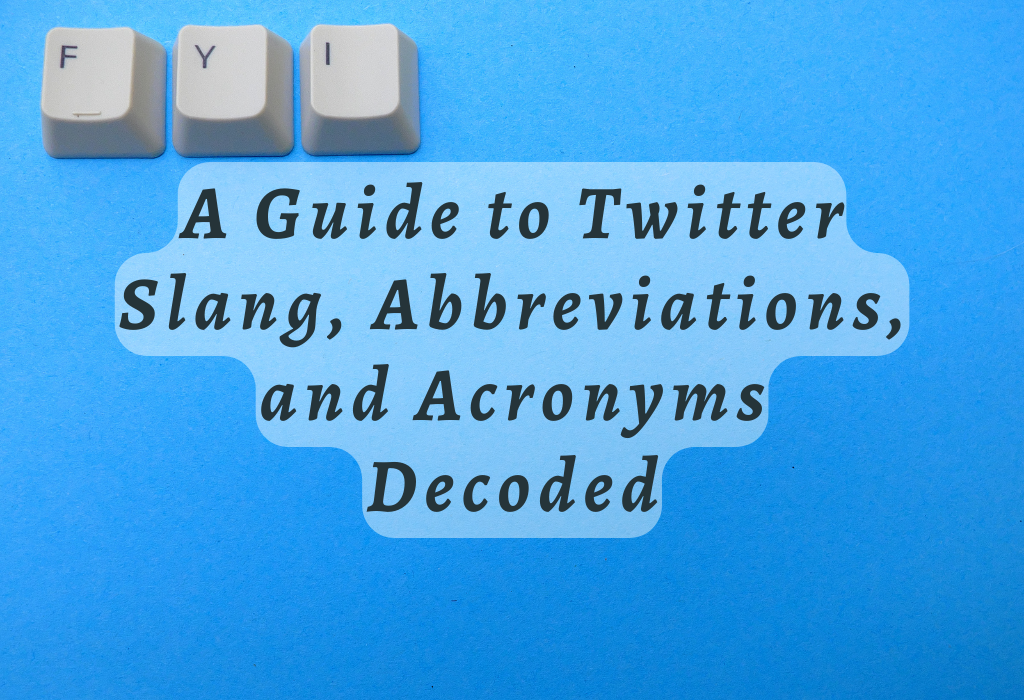
Decoding Twitter Abbreviations and Acronyms
For those already familiar with Twitter, this section will explain how to use popular terms like “ICYMI” (In Case You Missed It) in your tweets.
ICYMI (In Case You Missed It)
The abbreviation ICYMI is often used by users on Twitter to share content that they believe their followers may have missed. By including this phrase in your tweet, you can bring attention to important information or updates that may have been overlooked due to the fast-paced nature of social networks.
Read: Twitter follower growth
RT (Retweet)
A retweet (RT) is when someone shares another user’s tweet on their own Twitter timeline. When you see an interesting tweet from someone else’s account that you want your followers to see as well, simply add “RT @” followed by the original Twitter handle, then paste a copy of their message into your tweet box:
MT (Modified Tweet)
Sometimes you might come across an interesting tweet but want to make slight changes before sharing it with your audience – perhaps adding commentary or shortening it for brevity. In these cases, using MT instead of RT signals that you’ve made modifications to the original tweet.
This Twitter phrase refers to a courteous way of acknowledging that your post is based on someone else’s content, while also making it clear that it has been altered.
By familiarizing yourself with these common Twitter abbreviations, you’ll be better equipped to communicate effectively and efficiently within the platform.
Mastering @ Mentions and Period Usage
As a Twitter user, it’s essential to understand the role of the “@” symbol in Twitter communication. The “@” symbol allows users to mention other Twitter users’ handles in their tweets, making conversations more interactive and engaging.
Mentioning other users with “@ “
To mention another user on Twitter, simply type the “@” symbol followed by their Twitter handle. This will create a link to that person’s profile within your tweet.
This tweet would appear on both your timeline and the mentioned user’s notifications tab, allowing them to see your message easily. Mentioning other users is an excellent way for businesses or marketers to engage with their audience, share content from influencers or industry experts, and participate in trending topics discussions relevant to their niche.
Making tweets public within a period
Sometimes users can receive tweets that are visible not only to those who follow both you and the mentioned user but also to all of your followers. To do so, place a period (.) before the @mention like this: (.@)
The addition of a period ensures that all of your followers can view this particular tweet even if they don’t follow the account as well – increasing visibility for both parties involved while nurturing greater engagement among different segments within your online community.
Subtweet Etiquette
Subtweeting refers to tweeting about someone or something without tagging them using the @ symbol – it’s generally considered bad etiquette.
What is subtweeting?
Referencing another user without explicitly mentioning their username in a tweet is known as ‘subtweeting’. This can be done intentionally as a way of talking about someone behind their back or unintentionally due to a lack of knowledge on proper Twitter communication.
When should you subtweet?
In general, it’s best to avoid subtweeting as much as possible since it can lead to misunderstandings and hurt feelings among those involved.
However, there are some instances where subtweets may be acceptable:
If you need to address someone directly or discuss a specific issue with them, consider reaching out through Twitter direct messages or mentioning them using their Twitter username.
Group Account Management with Caret Sign (^)
The caret sign (^) can be used by group accounts to denote that a specific tweet has been posted on behalf of one member of the team managing that account. Understanding its usage will allow better collaboration among multiple contributors on single Twitter profiles (Who owns them), ensuring smooth communication and effective management.
Using ^ for Group Accounts
In cases where several individuals are responsible for managing a Twitter business profile, it’s essential to differentiate between tweets sent by different members of the team. To achieve this, you can use the caret sign (^) followed by initials or an abbreviation representing each contributor.
This method allows your followers to know who is behind each tweet while maintaining a consistent brand voice across all posts.
Examples of Caret Sign Usage
Incorporating the caret sign in your group’s latest tweets will not only improve transparency but also foster a sense of personal connection with your audience.
Exploring Unconventional Slang Terms
While Twitter is home to many common abbreviations and acronyms, it also has its fair share of lesser-known slang terms (e.g. smh = shaking) that users employ for creative communication.
Egotwistic
An egotwistic tweet refers to a self-promotional post on the platform. These posts are frequently employed by people desiring to emphasize their successes or feats without seeming too pretentious.
Intwituate
The term intwituate, derived from “intimate” and “Twitter,” describes when someone shares personal information about themselves or others through tweets. While sharing personal experiences can create genuine connections with your audience, be cautious not to overdo it and maintain an appropriate level of privacy online.
Trashtweet
A trashtweet, as the name suggests, is a negative tweet aimed at criticizing someone else’s content or behavior on Twitter. It’s essential to avoid engaging in trash tweets; instead, focus on providing constructive feedback if necessary while maintaining professionalism within your interactions on the social platform.
Bird-of-Mouth/Bulltwit Marketing Techniques
Incorporating these unconventional Twitter lingos into your tweets can help you stand out from the crowd while adding an element of creativity in expressing emotions or actions. Remember that maintaining professionalism and authenticity should remain at the forefront of all communication on Twitter.
Citing Tweets within Other Tweets
Twitter is a fast-paced social platform where users often engage in conversations and discussions by referencing other tweets.
Carbon-copy (CC)
The Carbon Copy or CC method allows you to include another Twitter user in your tweet without directly mentioning them with the “@” symbol. This can be useful when you want to share someone else’s tweet with a third party while keeping the original tweeter informed about the conversation. To use this technique, simply add “cc: @” followed by the desired username at the end of your tweet:
#correx / #cx (Correction)
Sometimes, mistakes happen – even on Twitter. If an incorrect tweet or post has been shared, it is essential to promptly and professionally rectify the mistake by using hashtags such as “#correx” or “#cx”, which stand for “correction,” is a common way to indicate that there was an issue with a previous post:
By utilizing these hashtags, you can quickly and efficiently inform your followers of the updated information while maintaining transparency about any errors.
Quoting Tweets
Another way to reference someone else’s tweet is by quoting it. This feature allows you to add your own commentary or thoughts on top of the primary tweet. To quote a tweet, simply click on the retweet button beneath it and select “Quote Tweet.” You can then type your message above the embedded original post.
Incorporating recognition of the primary tweeter’s post, this feature provides an extra layer of context for those who may not have seen it.
Incorporating Citing Techniques in Your Twitter Strategy
Mastering these citing techniques will help improve communication between Twitter users, maintain clarity within conversations, and foster an environment where accurate information is shared effectively.
Remember always to give proper credit when referencing others’ content.
Hashtags for Community Managers and Social Media Marketers
Discover hashtags specifically related to community management, marketing, and social media like #CMAD,#CMGR,#FF,#LI,Mmchat,#Pinchat, and #SocialMedia. Incorporate these tags into your latest tweets to join relevant conversations with fellow professionals in the industry.
#CMAD (Community Manager Appreciation Day)
Community Manager Appreciation Day (#CMAD) is an annual event that takes place on the fourth Monday of January. It’s a day dedicated to recognizing the hard work of community managers who engage with customers, manage online communities, and contribute positively to brand reputation.
By using this hashtag in your tweets on CMAD or sharing valuable resources related to community management, you can connect with other professionals celebrating this special day.
#FF (Follow Friday)
#FF (Follow Friday) is a weekly tradition where Twitter users recommend accounts they find interesting or helpful by tweeting their usernames along with the hashtag #FF every Friday. This practice allows you to showcase influencers, thought leaders, or simply people whose content you enjoy within your industry while also engaging them directly. Participating in Follow Fridays not only helps build relationships but also expands your network as others may reciprocate by recommending your account too.
Incorporating these hashtags into your tweets will help you join relevant conversations within your industry while also showcasing your expertise. Remember that engaging with others through replies and retweets can further improve your presence on Twitter and create meaningful connections with other users who share similar interests.
Utilizing Built-in Features for Effective Communication
Master Twitter’s built-in features allow tracking mentions of specific users, blocking unwanted accounts from viewing your timeline, showing popular tweets at any given moment, etc., making it easier to manage your presence on this platform efficiently.
Tracking Mentions
One of the most useful features provided by Twitter is the ability to track mentions of a specific user. This can be done using the Mentions tab, which displays all tweets mentioning your @username. By monitoring these mentions, you can stay informed about what others are saying about you or your brand and respond accordingly.
To view all recent mentions:
Blocking Unwanted Accounts
Sometimes it becomes necessary to block certain accounts from interacting with you or viewing your content on Twitter. Blocking an account prevents them from following you or seeing any information in their timeline related to you (tweets and retweets). It also limits them from being able to send direct messages or mention/tag you in their own tweets.
Here’s how:
For more information on blocking and unblocking accounts, visit Twitter’s Blocking Accounts Help Center.
Frequently Asked Questions A Guide to Twitter Slang, Abbreviations, and Acronyms
Conclusion
In conclusion, this guide has provided a comprehensive overview of Twitter slang, abbreviations, and acronyms. By understanding the language used on Twitter, businesses can better engage with their audience and grow their following. Also, utilizing Twitter hashtags effectively and crafting engaging tweets are essential for success on the platform.
Mastering these skills will help businesses improve their social media strategy and increase brand awareness. For more tips and insights into digital marketing trends, visit WallBlog.