reCAPTCHA integration has become a crucial security measure for websites, providing an effective way to distinguish between human users and malicious bots. It is a service from google that uses an advanced risk analysis engine and adopted CAPTCHAs to keep automated software from engaging in abusive activities on your site while letting your valid users pass through easily.
CAPTCHAs are all automated so that the computer program can grade the test without the interference of humans. While a CAPTCHA is solved, that human effort helps in digitizing the text, annotating images and building machine learning datasets which helps in preserving books, improving maps and solving hard AI problems.
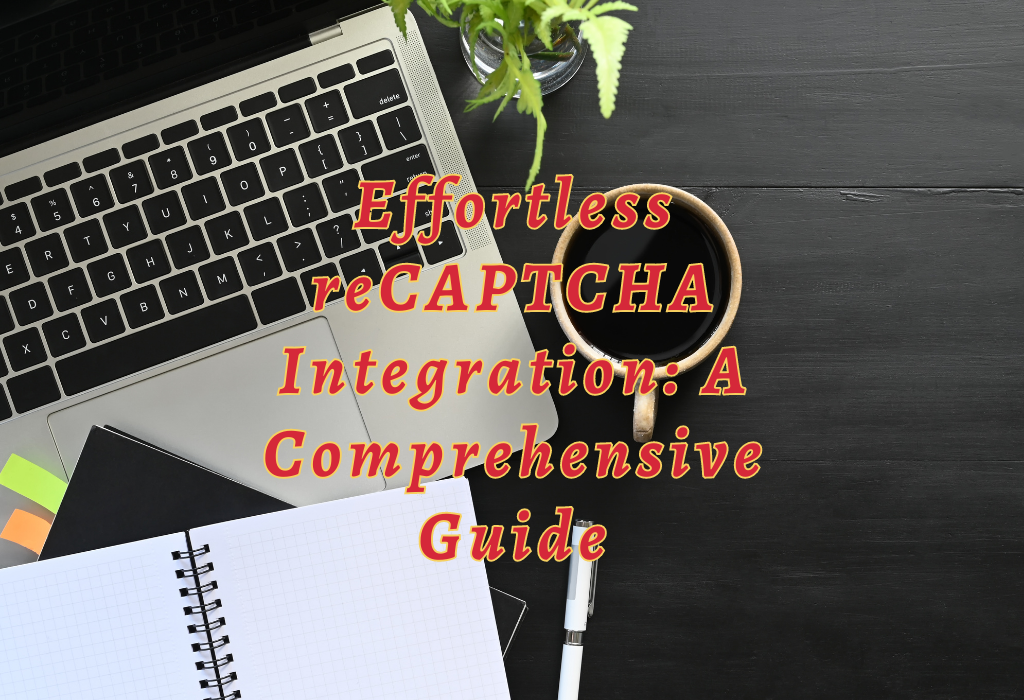
Understanding reCAPTCHA
The reCAPTCHA, is a tool developed to safeguard websites from automated programs and other malicious acts.
The Evolution of CAPTCHAs to reCAPTCHAs
CAPTCHA (Completely Automated Public Turing test to tell Computers and Humans Apart) was initially developed in the early 2000s as a way to differentiate between human users and automated bots on websites. The original version required users to solve distorted text puzzles that were difficult for machines but relatively easy for humans.
In 2007, Google acquired reCAPTCHA, an advanced version of CAPTCHA technology that not only improved bot detection but also helped digitize books by using OCR (Optical Character Recognition). Over time, Google has introduced several versions of reCAPTCHA with enhanced features such as image recognition tasks or invisible challenges that do not require user interaction.
How reCAPTCHA Distinguishes Between Humans and Bots
Google’s latest iteration – reCAPTCHA v3 – uses machine learning algorithms combined with various factors like IP address analysis, cookies tracking, mouse movement patterns, etc., to assign risk scores ranging from 0 (highly likely bot) to 1 (human user). Based on these scores, website owners can decide if they want additional verification steps or block access for suspicious visitors.
The reCAPTCHA also contributes in digitizing books and newspapers by using OCR technology. By solving text-based challenges presented during the CAPTCHA process, users inadvertently help improve the accuracy of OCR algorithms.
The integration of reCAPTCHA into your website helps maintain a positive user experience by minimizing disruptions caused by false positives/negatives in bot detection.
Gaining knowledge of reCAPTCHA is necessary for any business proprietor, marketer, blogger, innovator or creator to secure their website from malicious bots. Implementing the right version of Google’s reCAPTCHA on your website will help you further secure it and ensure that only humans can access its contents.
Key Takeaway:
ReCAPTCHA is a security feature designed to protect websites from bots and other malicious activities. It distinguishes between humans and bots using machine learning algorithms, IP address analysis, cookies tracking, mouse movement patterns, etc., and assigns risk scores ranging from 0 (highly likely bot) to 1 (human user). The integration of reCAPTCHA into your website enhances security measures while maintaining a positive user experience by minimizing disruptions caused due to false positives/negatives in bot detection.
Implementing reCAPTCHA on Your Website
Integrating Google’s reCAPTCHA service into your website or application is important to enhance security measures against spamming and automated attacks.
Choosing Between Different Versions of Google’s reCAPTCHA (v2 vs v3)
When implementing reCAPTCHA, first select which version best suits your needs. There are two main options: reCAPTCHA v2, which requires users to complete an interactive challenge, such as clicking on images that match specific criteria; and reCAPTCHA v3, which runs in the background without any user interaction, relying on risk analysis algorithms to determine if the visitor is human or bot.
A Step-By-Step Guide For Adding A Site Key And Configuring Settings
Key Takeaway:
This section provides a step-by-step guide for integrating Google’s reCAPTCHA service into your website or application. It explains the differences between reCAPTCHA v2 and v3, and offers recommendations on which version to choose based on user experience needs. By following these instructions, you can enhance security measures against spamming attempts and automated attacks.
Benefits of Using Browser Checks with reCAPTCHA Integration
By combining browser checks alongside Google’s popular anti-bot solution – reCAPTCHA, you can enhance user experience, improve accessibility for users with disabilities, and reduce false positives/negatives in bot detection.
Enhanced User Experience through Seamless Interaction
By combining browser checks and reCAPTCHA, you can provide an effortless experience for your website visitors without compromising on security. Traditional CAPTCHAs often require users to solve puzzles or enter text from distorted images which can be frustrating and time-consuming. However, by incorporating reCAPTCHA v3, you can perform passive background checks without interrupting the user’s browsing experience.
This invisible version of reCAPTCHA analyzes user behavior patterns and assigns a score based on their likelihood to be human or bot without disturbing them and only prompts additional verification challenges when suspicious activity is detected.
Improved Accessibility for Users with Disabilities
The traditional CAPTCHAs lacks accessibility for people with visual impairments or other disabilities that make solving them difficult or impossible. Integrating browser checks helps address this issue as they do not rely solely on visual cues like image-based challenges but focus on analyzing various aspects such as mouse movements and keystrokes.
Reduced False Positives/Negatives in Bot Detection
Incorporating browser checks alongside reCAPTCHA can help reduce the number of false positives; when human users are mistakenly identified as bots and false negatives; when actual bots bypass security measures undetected, in bot detection. By combining these methods, it is possible to gain more precise outcomes in identifying humans from bots.
The passive analysis performed by reCAPTCHA v3 minimizes the chances of genuine users being flagged as suspicious since it considers various factors like user engagement patterns and browsing history. Additionally, implementing browser checks adds another layer of protection that complements reCAPTCHA’s capabilities, preventing malicious bots to infiltrate your website or application.
Key Takeaway:
By combining browser checks with reCAPTCHA, website owners can enhance user experience, improve accessibility for users with disabilities and reduce false positives/negatives in bot detection. This combination provides a seamless interaction for visitors by performing passive background checks without interrupting their browsing experience while also analyzing various aspects such as mouse movements and keystrokes to ensure better compatibility across different devices including mobile phones and tablets. Additionally, this approach adds another layer of protection that complements reCAPTCHA’s capabilities, making it even harder for malicious bots to infiltrate websites or applications while keeping unwanted traffic at bay.
Troubleshooting Common Issues with reCAPTCHA Integration
To ensure successful integration of the technology, it is important to troubleshoot common issues such as incorrect site keys or secret keys and expired tokens.
Dealing with Incorrect Site Keys or Secret Keys
The most frequent issue users face when integrating reCAPTCHA is using incorrect site keys or secret keys. These keys are essential for proper communication between your website and Google’s servers. To resolve this problem, follow these steps:
- Verify Your Keys: Double-check that you have entered the correct site key and secret key in your implementation code. You can find these keys on the Google reCAPTCHA admin console.
- Check Domain Restrictions: Ensure that your domain is listed under “Domain restrictions” in the admin console settings of your registered reCAPTCHA API key pair.
- Create a New Key Pair: If all else fails, consider generating a new set of API keys from the admin console by clicking on “Create new site.”
Addressing Issues Related to Expired Tokens
In some cases, you might experience issues related to expired tokens while implementing reCAPTCHA on your website or app. This typically occurs when there is a significant delay between rendering the challenge widget and submitting user responses to verify them server-side.
To tackle token expiration issues effectively, consider adopting one of these approaches:
By taking the time to troubleshoot and optimize reCaptcha integration, you can bolster your website’s security to its fullest potential.
Key Takeaway:
Integrating reCAPTCHA into your website can improve security, but issues with site keys and expired tokens can occur. To troubleshoot these problems, verify your keys, check domain restrictions, reduce time delays or refresh tokens automatically using JavaScript code.
Advanced Techniques for Maximizing Security Measures
To stay one step ahead of cyber threats, advanced techniques such as combining reCaptcha with machine learning algorithms should be implemented.
Utilizing Machine Learning Algorithms in Conjunction with reCAPTCHA
Machine learning algorithms can enhance the effectiveness of reCAPTCHA by analyzing user behavior patterns and identifying suspicious activities more accurately. By combining these cutting-edge technologies, you can significantly improve your website’s security measures while maintaining a seamless user experience.
- Data Collection: Gather data on user interactions with your site or app, including mouse movements, click patterns, and time spent on each page. This information will serve as input for training machine learning models.
- Data Preprocessing: Cleanse and preprocess the collected data to ensure its quality before feeding it into machine learning algorithm while removing any inconsistencies or errors present within the dataset.
- Model Training: Train various machine learning models using preprocessed data to identify behavioral patterns indicative of bots or malicious users. Some popular choices include decision trees, neural networks, and support vector machines (SVM).
- Evaluation & Deployment: Evaluate model performance based on accuracy metrics such as precision-recall curves or F1 scores. Deploy the best-performing model alongside Google’s reCAPTCHA service for enhanced protection against automated attacks.
Designing Custom Challenges Specific to Your Audience Demographics
Security measures can also be maximized by designing custom challenges tailored specifically for your target audience. These challenges can take various forms, such as quizzes or puzzles related to your industry or niche. By doing this, you can create a more secure and engaging user experience while restraining malicious users or bots to bypass security checks.
Incorporating these advanced techniques alongside reCAPTCHA integration will significantly bolster your website’s defenses against spamming attempts and automated attacks while providing a more enjoyable user experience for legitimate visitors.
Key Takeaway:
To maximize online security measures, it’s important to implement advanced techniques like utilizing machine learning algorithms in conjunction with reCAPTCHA and designing custom challenges specific to your audience demographics. By gathering data on user interactions, training various machine learning models, and evaluating their performance based on accuracy metrics, you can significantly improve website defenses against spamming attempts and automated attacks while providing a more enjoyable user experience for legitimate visitors.
FAQs in Relation to Recaptcha Integration
Conclusion
ReCAPTCHA Integration is an essential tool for website owners to prevent spam and protect their sites from malicious bots. By implementing reCAPTCHA, you can not only improve user experience and accessibility but also strengthen security measures.
You can choose between different versions of Google’s reCAPTCHA, troubleshoot common issues, and utilize advanced techniques such as machine learning algorithms and custom challenges to make integrating reCAPTCHA easier and more effective.
If you want to start benefiting from the advantages of reCAPTCHA Integration today, visit wallblog.com for more information on how we can help secure your website against spam and bot attacks.