Local Business Facebook Ads have become an essential tool for businesses looking to reach their target audience and boost sales. With the right strategy in place, these ads can drive store visits, increase brand awareness, and ultimately convert potential customers into paying ones.
Running Facebook ads for your local business offers several benefits. It increases local awareness by targeting users in your area and provides precise audience targeting for effective ad campaigns. It’s cost-effective compared to traditional advertising, and engagement with the local community helps build relationships and generate positive word-of-mouth.
Facebook ads drive foot traffic and local sales, while the platform’s analytics provide insights for optimization. Utilizing Facebook ads gives a competitive advantage as many local businesses may not be fully utilizing it. Overall, it helps increase local awareness, target the right audience, drive engagement and sales, and achieve business growth.
Discover the top-notch Facebook business strategy that can skyrocket your business success!
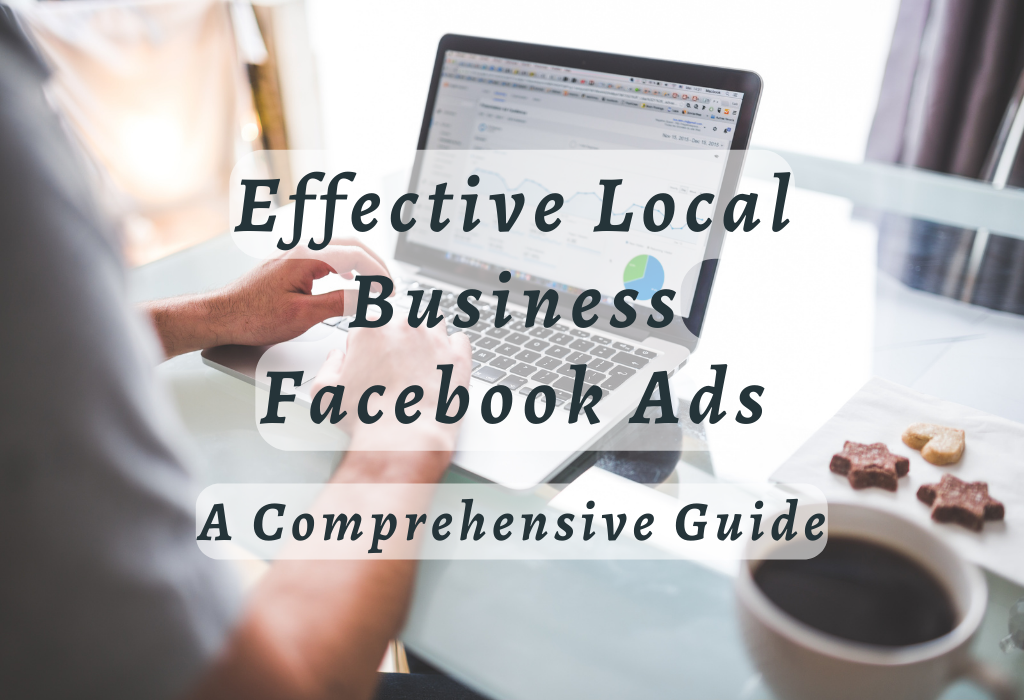
Setting Up Facebook Ad Campaigns for Local Businesses
If you own a local business, advertising on Facebook can be an effective way to reach potential customers in your area and drive foot traffic to your physical location. By focusing on the store traffic campaign type, you can create ads that target people within a specific radius of your store.
Set up a successful ad campaign by selecting the “+Create” button in your Facebook Ads Manager, inputting your desired budget, and choosing “Create a New Store Set.”
Read: Facebook Ads tutorial
Choosing the Right Objective for Local Businesses
The first step in creating an effective Facebook ad campaign is selecting the appropriate objective. For local businesses looking to increase foot traffic or boost sales at their brick-and-mortar locations, it’s essential to choose the “Store Traffic” objective under consideration campaigns when using Facebook Ads Manager. This option allows you to target specific people who are likely interested in visiting or purchasing from your store.
Related articles
Group posting on Facebook
How to use Facebook for e-commerce
Navigating through Facebook Ads Manager
- Login into your Facebook account and go to Ads Manager.
- Select “+Create” located at the top left corner of the page.
- Choose Your Objective screen, click on “Store Traffic,” then hit Continue.
- Name your campaign and set up any A/B testing if desired.
- Next comes defining targeting parameters like geographic radius around each store location (more details below).
- Set your budget and schedule for the ad campaign.
- Create engaging ads with images or videos showcasing products/services offered at each specific store location along with compelling copy that highlights the unique selling points of visiting those locations (more details below).
- Review your ad, then click “Submit” to launch the campaign.
By following these steps, you’ll be on your way to constructing an effective Facebook advertising campaign designed to attract local customers. However, it’s essential not only to create an effective ad but also to define targeting parameters accurately and optimize performance over time.
Related articles
How to switch accounts on Facebook
A/B tests Facebook ads
Facebook campaign budget optimization
Facebook ads tools
Defining Your Targeting Parameters
To run successful Facebook ads for your local business, it’s crucial to define the right targeting parameters. This ensures that you reach relevant audiences with a high intent to visit or purchase from your store.
Read: Facebook offline conversion integration
Utilizing Geo-Targeting Features
Facebook advertising allows you to target specific people within a certain distance of your business location.
To do this effectively:
- Navigate to the “Locations” section in the ad set creation process.
- Select “Everyone in this location,” which targets users who live in or recently visited the area.
- Choose a radius around your store (e.g., 5 miles) depending on how far potential customers might travel.
This approach helps ensure that only those who are likely to be interested in visiting your physical store will see your ads. For more information on geo-targeting features offered by Facebook Ads Manager, check out their help center article.
Segmenting Based on Demographics and Interests
Beyond geographical targeting, it’s essential to consider other demographic factors like age range and gender preferences when creating an effective ad campaign for local businesses. Also, take advantage of interest-based targeting by selecting categories related to what products or services you offer at each specific store location.
Leveraging Custom Audience Lists
Using existing customer data such as email addresses or phone numbers, one can create custom audience lists to target those who are already familiar with the brand. This strategy is particularly useful for re-engaging past customers or upselling current ones with new offers.
To create a custom audience list:
- In the Audiences section of Facebook Ads Manager, click on “Create Audience.”
- Select “Custom Audience,” then choose the type of data you want to use (e.g., Customer File).
- Upload your file containing customer information and follow the prompts to complete the setup.
You can also build lookalike audiences based on these custom lists which helps to find potential customers similar in demographics and interests to those who have previously engaged with your business.
Creating Engaging Ad Variations
To maximize the impact of your local Facebook ads, it’s essential to create engaging ad variations that resonate with your target audience. By experimenting with different creative formats and persuasive ad copy tailored towards locals, you can identify which combinations drive the most store visits and conversions for your business.
Testing Multiple Creative Formats (Image vs Video)
Different types of media can have varying impacts on user engagement and conversion rates.
For example, images might capture attention quickly, while videos may provide more in-depth information about a product or service.
To determine which format works best for your local ads, consider testing both image-based and video-based creatives within your campaigns.
Writing Persuasive Ad Copy Tailored Towards Locals
By leveraging persuasive storytelling techniques, businesses can create ad copy that resonates with local customers and sets them apart from competitors. When crafting ad text for local businesses, focus on emphasizing key aspects that make them stand out from competitors and appeal to the specific needs and preferences of local customers.
Here are some tips for writing compelling ad copy:
Taking the time to create engaging Facebook ads tailored towards locals is crucial for driving store visits and boosting sales. By testing multiple creative formats and writing persuasive ad copy tailored toward locals, businesses can create engaging ads that resonate with their target audience.
Optimizing Your Local Awareness Ads’ Performance
To make the most of your Facebook ads for local businesses, it’s essential to monitor and optimize their performance continually. By analyzing key metrics and making data-driven adjustments, you can ensure that your campaigns are effectively driving foot traffic into stores while maximizing return on investment (ROI).
Analyzing Ad Performance Metrics
Facebook furnishes a great deal of data regarding the performance of your ads. Some critical metrics to pay attention to include:
You can access these metrics through the Facebook Ads Manager dashboard under the “Performance” tab in Campaign view mode.
Making Data-Driven Adjustments to Campaigns
If you notice any areas where improvement is needed based on these key performance indicators(KPIs), consider implementing some changes:
- Adjust targeting parameters: If your ads aren’t reaching the right audience, consider refining your targeting options. For example, you could narrow down the geographic radius or focus on more specific interests and behaviors.
- Tweak ad creative: Experiment with different images, videos, headlines, and ad copy to see what resonates best with your target audience. A/B testing can help identify which elements are most effective in driving engagement and conversions.
In addition to these adjustments, be sure to monitor other factors that may impact campaign performance such as frequency capping and bid adjustments. Frequency capping restricts how often users see a particular ad within a given time frame while adjusting bids allows you to control how much you’re willing to pay for each click or conversion.
Bonus Tip: Utilizing Facebook Pixel
To further optimize your campaigns’ performance by tracking user actions on your website after they’ve clicked an ad using the Facebook Pixel. This powerful tool enables you not only to measure ROAS but also to create custom audiences based on site activity for retargeting purposes.
Maintaining an ongoing optimization process is vital for achieving success with local awareness ads on Facebook. By regularly analyzing key metrics and making data-driven adjustments when necessary, businesses can effectively drive foot traffic into stores while maximizing ROI from their advertising efforts.
FAQs in Relation to Local Business Facebook Ads
Conclusion
In conclusion, Facebook Ads Manager offers a range of features that can be leveraged to create successful local business campaigns. By defining targeting parameters, creating engaging ad variations, and optimizing performance metrics, businesses can drive awareness and engagement among their target audience.
It’s important to refresh ads regularly by monitoring frequency and relevance scores while adapting them based on seasonality or current events. With the right strategy in place, local businesses can effectively utilize Facebook Ads to increase brand visibility and attract new customers.
To learn more about how we can help your business with Local Business Facebook Ads, Visit Wallblog – a leading digital marketing blog website.