If you’re an entrepreneur, business owner, or marketer looking to launch your online store, Shopify is one of the best ecommerce platforms out there. With its user-friendly interface and extensive range of features and apps available on the App Store, it’s no wonder that over a million businesses use Shopify for their online stores.
The Importance of Having a Launch Checklist
Launching your online store can be overwhelming. There are so many things to consider – from designing your website to setting up payment gateways and shipping options. That’s why having a launch checklist is crucial in ensuring that everything runs smoothly when you finally go live.
Shopify Launch Checklist
#1: Add A Custom Domain
#2: Select Your Sales Channels
#3: Billing Information Setup
#4: Store Design Optimization
#5: Optimizing Images
#6: Customize Your Email Notifications
#7: App Selection and Site Performance
#8: Make Your Contact Information Accessible
#9: Search Engine Optimization (SEO)
#10: Check Your Customer Support
#11: Install and Set Up Analytic Tools
Here is a complete Shopify launch checklist that will ensure your Ecommerce success!
#1: Add A Custom Domain
Setting up a custom domain name for your Shopify store builds brand recognition and customer trust and improves search engine optimization (SEO). A custom domain can provide your e-commerce store with a professional look and make it simpler for shoppers to discover you online. To get started with setting up a custom domain, visit Shopify’s guide on domains.
Importance of a Custom Domain for Branding and Trust
A custom domain not only looks more professional but also helps build credibility with potential customers. When visitors see that you have invested in creating an easy-to-remember URL instead of using the default “myshopify” subdomain, they are more likely to trust your business as legitimate.
#2: Select Your Sales Channels
Once you have added a custom domain, make sure you have selected multiple sales channels for your Shopify store.
The Benefits of Multi-Channel Selling
Integrating Your Shopify Store with Other Marketplaces
Luckily, integrating your Shopify store with other marketplaces is easy, thanks to the Shopify App Store. Here are some popular marketplaces that integrate seamlessly:
#3: Billing Information Setup
Ensuring that billing information is set up correctly in your Shopify store automates payments smoothly. This includes double-checking tax rates and shipping prices to avoid any issues with order processing or customer dissatisfaction.
A complicated or lengthy checkout can lead to cart abandonment, which means lost sales for you.
Automating Payment Processes Through Accurate Billing Setup
To guarantee a seamless checkout process for your customers, it’s crucial to input accurate billing information into your Shopify store settings. You can choose from various payment gateways like Stripe, PayPal, or even enable the faster and more secure option of Shop Pay. Make sure to verify all account details before launching your ecommerce business.
Verifying Tax Rates And Shipping Costs Before Launch
Inaccurate tax rates and shipping costs can lead to unexpected charges for customers during checkout, causing frustration and potential cart abandonment.
To prevent this issue, take time before launching your Shopify store to review these essential aspects of pricing accurately:
Accurately setting up billing information before launch avoids the majority of payment processing issues that can come while operating the store.
⇒ A significant number of customers, around 27%, abandon their shopping carts because they find the checkout process to be too complicated.
⇒ The total sales revenue amounted to $18 billion annually due to cart abandonment.
#4: Store Design Optimization
Creating an alluring and straightforward e-commerce store draws in customers and increases sales. To achieve this, it’s essential to focus on optimizing your Shopify store design by crafting important pages, enhancing site speed, and ensuring mobile compatibility.
Crafting Engaging Homepages and Policy Pages
Your homepage serves as the first impression of your brand to potential customers. It should be visually appealing while showcasing featured products or promotions effectively. A well-designed homepage can help increase conversion rates by guiding visitors towards making a purchase.
Besides the homepage, policy pages such as shipping information, return policies, privacy policies, and terms of service are vital in building trust with shoppers. Ensure these pages are easily accessible from the main navigation menu or footer links so that customers can find them without difficulty when needed.
Site Speed Optimization Techniques
A slow-loading website can lead to higher bounce rates and lower conversions; therefore, it’s essential to optimize site speed using dedicated analytics tools like Google Analytics or Kissmetrics, which identify areas where improvements can be made regarding loading times and overall user experience (UX). Some effective techniques include:
Mobile Compatibility Testing
With the increasing number of online shoppers using mobile devices, it’s crucial to ensure your Shopify store is responsive and compatible across different devices. This will provide a seamless browsing experience for users regardless of their device type or screen size. To achieve this:
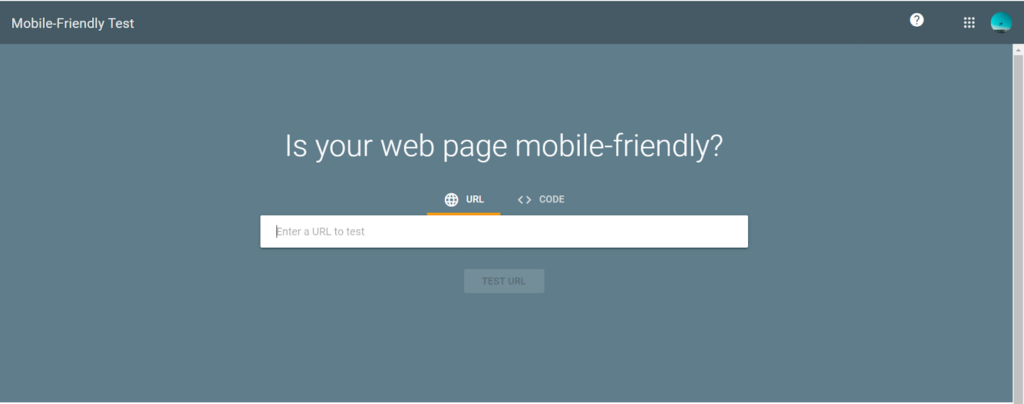
Optimizing visuals is key for a successful ecommerce store launch, guaranteeing that your site functions properly and looks appealing across all platforms.
#5: Optimizing Images
Taking extra steps beyond Shopify’s image optimization capabilities can help improve performance and user experience. Although Shopify handles image optimization efficiently, it’s still necessary to take additional steps for better performance and user experience.
Compressing Images Without Losing Quality
To improve site speed without compromising on image quality, consider using compression tools like TinyPNG or Compressor.io. These tools help reduce file sizes while maintaining visual appeal. Remember to use descriptive file names containing relevant keywords as this will further enhance your SEO efforts.
Optimizing Alt Attributes for Better SEO Performance
In addition to compressing images, you should also optimize alt attributes by including relevant keywords related to the product or category. This helps search engines understand what the image represents and improves accessibility for users with screen readers. To edit alt text in Shopify, navigate to the desired product page within your admin panel and click on ‘Edit Image’ under each thumbnail.
Optimizing visuals on your website is key to optimizing SEO performance and delivering an enjoyable user experience.
#6: Customize Your Email Notifications
Customizing email notifications creates a consistent and memorable customer experience. By tailoring messages according to your branding guidelines, you can reinforce your brand identity while providing valuable information to customers throughout their journey with your online store.
Branding Email Notifications for a Consistent Customer Experience
To create branded email notifications, start by customizing the design elements, such as colors, fonts, and logos, in accordance with your brand’s visual identity. Next, craft engaging subject lines that capture attention while conveying the purpose of each message clearly.
Furthermore, ensure that all email templates are optimized for mobile devices since many users access their emails on smartphones or tablets.
Implementing Two-Factor Authentication for Enhanced Security
In this digital age, where cyber threats are continuously changing, protecting confidential data is of paramount importance. One effective way of protecting user accounts against unauthorized access is by enabling two-factor authentication (2FA) for your Shopify store’s admin panel.
This security measure requires users to provide two forms of identification when logging in: their password and a unique code generated by an authenticator app or sent via SMS.
To enable 2FA on your Shopify account, follow these simple steps:
Incorporating branded email notifications and implementing robust security measures like two-factor authentication are crucial components of any successful ecommerce business. By doing so, you can foster trust among customers while safeguarding sensitive information against potential cyberattacks.
#7: App Selection and Site Performance
Shopify’s App Store offers numerous apps to enhance your store, but it is essential only to install those that are truly necessary. This will help improve the overall performance and loading time of your site while also ensuring seamless navigation and better Google search ratings.
Choosing the Right Apps for Your eCommerce Store
The Shopify App Store has a wide range of applications available to suit various needs, like promotion, sales, customer service, stock control, and more. To make an informed decision on which apps to use in your online store:
Balancing App Usage with Site Performance Optimization
Incorporating multiple Shopify apps can sometimes lead to slower load times due to increased server requests or conflicting scripts. As part of our comprehensive Shopify launch checklist:
By carefully evaluating each application based on its features, pricing plans, user reviews, developer support, and potential impact on loading times, you’ll be able to strike a balance between functionality and efficiency when building your eCommerce business.
#8: Make Your Contact Information Accessible
Boost customer trust and engagement by including contact information such as your business address, phone number, and live chat options on most pages of your website.
Displaying Contact Details Prominently Across the Website
By displaying this information prominently across your Shopify store, you are showing transparency and openness to communication. Some key places to include these details are:
Include other methods of contact, such as social media links, so that customers have the option to reach out quickly and conveniently if they need help or have inquiries regarding their orders.
Incorporating contact information accessibility into your Shopify launch checklist will not only improve customer trust but also contribute to a seamless online shopping experience. By providing multiple channels of communication, you can better address inquiries and concerns while increasing overall satisfaction among shoppers visiting your eCommerce store.
#9: Search Engine Optimization (SEO)
Now, if you’re about to launch your online store on Shopify, congratulations! You’ve chosen one of the best ecommerce platforms out there. However, before you hit that “Launch Website” button, make sure you have done SEO first.
Why is SEO Important?
Search engine optimization (SEO) helps search engines like Google understand what your site is all about and rank it accordingly. By optimizing your site’s content and structure with relevant keywords and meta tags, you can increase its visibility in search results and attract more organic traffic to your site.
How to Do SEO for Your Shopify Store
To ensure that your Shopify store is optimized for search engines:
In conclusion, don’t neglect the importance of SEO when launching an online store on Shopify. It’s crucial if you want potential customers to find your store and make a purchase.
#10: Check Your Customer Support
Good customer service can make or break an ecommerce business, and if you don’t have a solid plan for handling inquiries and complaints, you could end up losing customers.
Why Is Customer Support Important?
Your customers will expect prompt and helpful responses when they contact your business with questions or concerns. If they feel ignored or dismissed, they may choose to shop elsewhere in the future. On the other hand, if you provide excellent customer service consistently, you can build trust with shoppers and encourage them to become loyal fans of your brand.
How Can You Check Your Customer Support?
The best way to evaluate your current level of customer support is by putting yourself in the shoes of a shopper who has just discovered your online store. Try contacting your own business through various channels such as email, phone calls, or live chat during different times of day, including weekends (if applicable). This will give you an idea of how quickly and efficiently queries are being handled from start to finish.
You should also review any feedback left by customers on your social media pages, review sites, or through the Shopify app store. This will give you an idea of what people are saying about your business and how well their issues were resolved.
How Can You Improve Your Customer Support?
If you find that your customer support needs improvement, there are several steps you can take to make things better:
#11: Install and Set Up Analytic Tools
Analytics can help you answer critical questions about your online store, such as:
You can use these reports and analytic tools to improve various aspects of your business strategy.
Selecting the Right Analytics Tool for Your Shopify Store
While Shopify comes with its own set of reports and analytic tools, it is not compulsory to use them. You may choose other eCommerce analytic tools like Google Search Console, Adobe Analytics, or Google Analytics that suit best for tracking key metrics.
Google Analytics:
This tool provides detailed insights into website traffic sources and user behavior patterns, along with conversion rate optimization opportunities, by setting goals within the GA account. It also allows integration options where you can connect GA account directly with Adwords accounts if running paid campaigns.
Google Search Console:
This tool is also free to use and allows you to monitor your website’s search performance, indexing status of web pages along with any technical issues that might be affecting your site ranking on Google SERPs (Search Engine Results Pages).
Launching a Shopify store can be confusing, but with this checklist, you now have a comprehensive guide to ensure your store is set up for success. Each step plays an important role in creating a successful online business, from optimizing SEO and custom domains to selecting the right apps and enhancing customer trust through contact information.
Take the time to evaluate each component of your store’s setup and adjust accordingly. By following this Shopify Launch Checklist, you’ll be well on your way to launching a professional and profitable Shopify store.